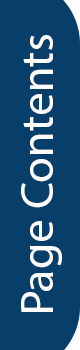CRM Software, Customer Relationship Management System, is probably one of the most commonly used software in the business world. Every business needs to sell something; A Service or a product. As long as you are selling, you will be meeting clients. The human mind can only remember such a limited number of Leads, People, Tasks, Appointments, Follow Ups and Quotations.
As your business grows, at some point in time, you are destined to loose track of potential leads or clients. This is bad news.
That is why any business, Micro, small or big, will require a powerful Customer Relationship Management Software System to make sure that opportunities does not fall through the cracks. Not only that. We want to know how our clients are doing and seize every opportunity to do an up sell. How can you do that if you are already having problems remembering who your clients are?
A smart businessman would know that for the first sale you make from each client. It is merely to recover your marketing and lead acquisition cost. You got to sell them the second time, and the third time to make a profit. You need a powerful software to tell you the status of each client.
Subscribe And Improve Your Business Productivity Today!
There is no better time to get started than now!
Features and Functions
Multiple Contacts For Each Client
Accentuate CRM allows you to create realistic company records. While many other platforms allows you to create a company with one contact person, we are able to manage a company with multiple departments and personals.
This is true customer relationship management. This is a much better representation of real world business.
Multiple Locations Per Client
To be realistic, some of your clients are going to be quite sizable. And anyway, who doesn't want to sell to one or two of these people.
Big companies like these tend to have several offices or warehouses. On our platform, you get to record and remember every single one of them.
You may even set up to send Invoices and Delivery Notes, each to a different default address.
Pipeline For Lead Management
Each business product or service is different and hence, each requires a different process to complete a deal.
A simple process would be:
Prospect > Presentation > Quotation > Won
Not all businesses enjoy the luxury of having a simple process. Some can be very complicated with many more stages to fulfill.
Use our flexible Pipeline Builder to put together a process with as many stages as you need and track your prospects through these stages.
Drag and Drop Cards
When you are ready to promote your leads to the next stage, you can easily achieve it by doing a simple drag and drop.
Product Management
Product Management doesn't have to be difficult and messy. Our system allows you to create product easily. It can be as fast as 3 secs per product if you are willing to skip all the details.
However, if you have the luxury of time, we would encourage you to put in as much information and details as you could, so that every product you have in your system has a meaningful description and that allows new employees to quickly understand what each of them are.
Disable Products When Needed
Also, each product you create can be deactivated when needed, so that you do not clutter up your work space yet be able to find all of them during an audit!
Comprehensive Yet Simple Quotation
A Client Management Tool would not be complete without the ability to craft and issue a quotation.
With powerful tool like Accentuate CRM in your hands, you will be sending out quotations like dealing out cards. Even the inexperienced can do it quickly. Yes, it is that easy.
The Quotation Format is already done for you. With all the necessary and relevant fields every professional quote should have. Change the colour theme to fit your company image if you would like. Choose a different template if you would.
Create Sections For Your Quote
Nothing can be worse than getting rejected, just because your client could not understand your quotation. Use our powerful Section Feature to properly categorize your line items.
You can sort them into categories easily.
An example would be:
- Hardware
- Software
- Professional Services
- Support
- Decide for yourself if you would like each section to start from a new page;
- Include a subtotal for that section; or
- You would like to use it only as a seperator.
The tool is in your hands, decide what to do with it based on your own needs.
Manage Complex Price List
Businesses are getting more competitive each day as technology advances. Each month, there are more than a dozen increment in portals and platforms that you can conduct business in.
The past where 1 price wins all wars is already long over. Today, we got to do better than that, and we better be watching our competition. This means that you would need to adapt your prices based on market situations, competitions, news, government policies, etc. There are so many reasons why your price has to change.
You need a software that allows you the added advantage of creating complex price-list. One that allow you to pre-set, a start and end date for a price-list. Imagine being able to pre-set all your prices for a Christmas Discount! How about using 3 months to plan for a 11.11 promotion? If you want to stay competitive, you need a software that makes it easy for you.
Assign Price-List to Clients
Reward your clients for being loyal. If they are your members, give them a discount. In our system, all you need to do is to create a price-list that says 5% discount and assign that list to them.
Price-List based on Categories, Variants, and Individual Products
Some products gives you better margins, while some are just bad. A price-list can modify product pricing based on multiple options:
- Categories
- Variants
- Individual Products
So that you will never have to worry about giving too big a discount and having to make a loss on some sale.
Use Formulas To Control Prices
You can use simple pricing. You may also choose to become more sophisticated as you grow in business. You may price a product or give discount based on the following methods:
- Assign a fixed price
- Markup or Markdown based on Average Cost (Comes only with ERP Solution)
- Use % discount feature
- Use Complex Formula Feature
- Use a Formula on top of an existing price-list
With Accentuate CRM, the pricing possibilities are only limited to your imaginations. If your company deals with complex discount formulas, this is definitely the software to go for.
Subscribe And Improve Your Business Productivity Today!
There is no better time to get started than now!
Turn Your Quotation to Invoices
Most CRM in the market is able to satisfy you to the point of creating and sending out a quotation; That is the market standard. The question is - Why stop at just Quotation when you can send your client a bill?
You don't make money by sending quotations. You make money when you bill your client! We are business owners too. Accentuate thought that we should include the Invoicing in our CRM Package!
Double work is killing businesses in Singapore
It is so much work to transfer your quotation line items from your CRM to your accounting software just to send your client a bill. Stop creating clients and products in 2 different software! Do it just once in Accentuate CRM.
Billing your client should not be a chor; It should be enjoyable. It should be as simple as just 1 click!
If you are sending many bills each day, start imagining how many hours of labour you could save. Perhaps, you can save 1 administrator and reassign him or her to new departments!
Get Paid Easily
Get paid with as many methods as you like. You may create as many forms of payment methods as you can think of - Cheque, Bank Transfer, Cash, etc.
If you are at the forefront of technology and would like to automate the reconciliation of payments with your bills automatically, try out our simple and easy to use Paypal and Stripe Integrations! Send you client an invoice with a button for payment!
Business should be easy; You should focus on the things that matters, not administrative work.
Synchronize With Google Calendar
It can be so annoying to toggle between 2 calendars. This is the perfect formula to loosing track of your appointments.
Synchronize your google calendar with our Software! As you set dates or appointments in our system, it will synchronize with your calendar and vice versa.
Your colleagues would know when you are available for the next meeting and when is a bad time to talk to you.
Set Targets And Goals
Aside from being a tool to keep track of past and upcoming activities. Why not turn this into a tool that shows you how well you have performed?
Each Salesperson is allowed to set their own goals and targets to see how well they do for themselves. What is better than a self-motivated employee working for you?
Build Your Sales Teams
As your company grows, you may have multiple range and type of products. Some companies put their sales people into teams. based on Product Type, some does it more to create a competitive environment.
You get to decide how you can maximise this tool to your own advantage! Get clear information and overview of your sales department by looking at data!
Comprehensive Reports
Finally! As a business Owner, this is the most important part of your software. You want data. Not only do you want data, you want data to be presented to you in a easy to consume manner.
In a table form, Line Chart, Bar Chart, its up to you. Our comprehensive drill down reporting tool allows you to extract these information and make your own reports using groups and filters.
Not satisfied with our standard reporting tool? No problem, generate a table of data and export it to an Excel Sheet to further manipulation.
Log Down Important Notes
There are many places for your to log down notes and descriptions of activities you had done with your clients.
You can do it in internal notes section, or you may also do it in the chatter section. These components can be used to remind you of past cases that you are working on. If you put in the effort to make these notes, your client will be most impressed with your ability to remember their preference.
Subscribe And Improve Your Business Productivity Today!
There is no better time to get started than now!
Upload Documents
Upload Relevant Documents for each case that you are working on. It could be documents that your client hand over to you, or it could be the notes that you have taken during your meeting.
Having a centralized place to keep these information is important. This will become your one stop location to access all your client details.
Next Activity List
Setup your Next Activity for each opportunity you have! It could be a follow up call, send an email, or maybe a meeting. Perhaps a product demo? These activities will then appear in a list for you to check off when they are completed. Use it as a reminder on the outstanding tasks. Record Date, Venue and Time of each client you are suppose to be meeting.
Do not miss out a big deal just because you had forgotten to return a call you have promised.
Assigning Leads
As Leads get promoted to become opportunities, it can be assigned to individual sales person to manage and follow up. This will assign the responsibility to individuals and it becomes clear and easy to track.
Know your best performing sales person by tracking their closing rates.
Dual Pipeline
Now that you are familiar with Pipeline. We in fact, have 2 pipelines! One for Leads and the other for Opportunities.
So, why do we need 2?
Lets imagine that you have a team of tele-marketeers making calls from a list of contacts. These are cold leads that may lead you to no where. You would not want to clutter up your opportunity dashboard with these contacts.
We are only interested in seeing potential clients in the opportunity dashboard. Our system can be configured so that a tele-marketeer will promote a lead to become an opportunity when the prospect have committed to an action over the phone.
Know Your Channels
Every business may have multiple channels of lead generation. Classify your leads by Marketing Channels. This will help you when you want to find out which campaign is the most effective in lead generation. You would also like to find out if the leads from these channels have a high closing rate.
Subscribe And Improve Your Business Productivity Today!
There is no better time to get started than now!
Some Of Our Clients
These are some of our clients, ranging from micro SMEs to MNCs. We hope you may recognize some of them.